
How do I become a Pathways Perks member?
We launched Pathways Perks on January 1, 2022. When you visit any of our 10 locations, simply ask for a Pathways Perks card at the register. You’ll begin earning points on your very first purchase.
Can minors participate in Pathways Perks?
Our Pathways Perks loyalty program is administered through Paystone, a third-party vendor in Canada. In order to comply with laws and standards, minors age 14 and under are not allowed to participate in retail loyalty programs such as Pathways Perks. On November 15, 2023, Paystone will deactivate Pathways Perks members who do not meet the minimum age requirement. Please note, ‘Birthday’ is no longer an optional field. Profile completion is required for redeeming points and rewards and age validation is now mandatory.
How do I earn points with my Pathways Perks card?
Present your Pathways Perks card with any qualifying in-store purchase to earn points. You will receive a 1 point for every dollar spent. Points will be accumulated on the amount of the pre-tax total of the transaction, after discounts, coupons and Pathways Perks points redemptions are applied. For every 250 points earned, you’ll receive a $10 Pathways Perks reward you may redeem on your next shopping trip.
Does my card have to be registered in order to earn points and redeem?
Your card does not have to be registered in order to earn points. However, it does need to be registered for redemptions. Registering your card also ensures that you can participate in all Pathways Perks promotions, including bonus points on your birthday. Previous purchases cannot not be applied to your Pathways Perks card.
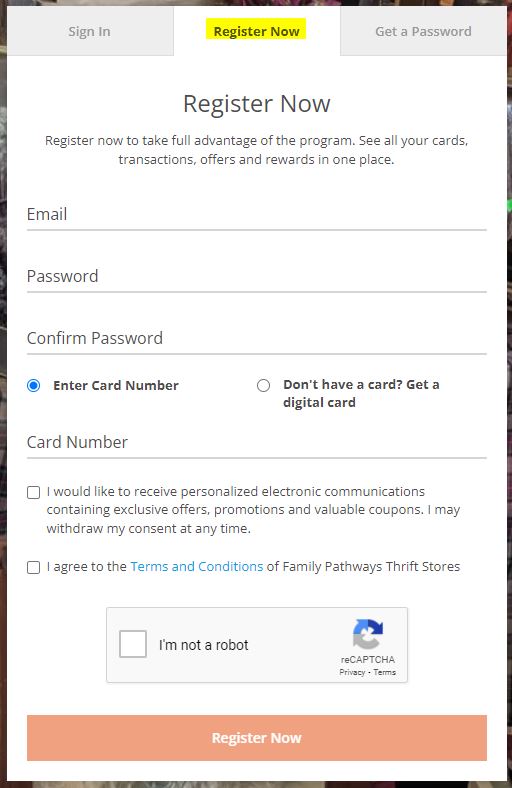
How do I register my card?
You can register your card at https://familypathways.datacandyinfo.com/login. Click or tap the “Register Now” tab. Enter your email address, create and confirm a password, and then enter your card number. After you agree to the term/conditions and confirm you’re human, click Register Now. You’ll receive a confirmation email so you can complete your profile. When you register your card and complete your profile, you’ll receive 75 bonus points on your next shopping trip within 30 days of registration.
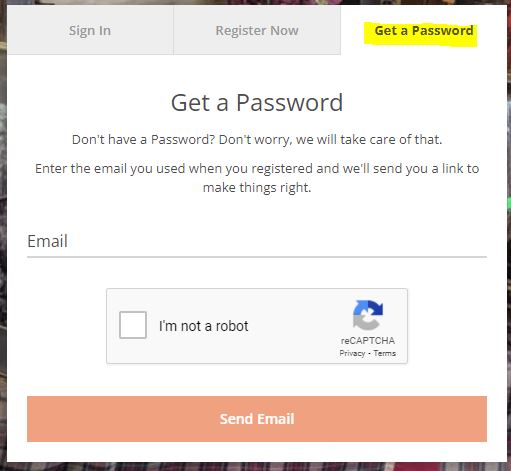
How do I change my password?
If you’ve forgotten or need to update your password, you can complete that task through the Member Portal. Simply click on the “Get a Password” tab and enter the email address associated with your profile. You’ll receive an email with a link to create a new password. For security reasons, password updates must be made through the portal and cannot be made by Family Pathways staff.
What is a “qualifying in-store purchase”?
You can earn points with in-store purchases of merchandise. This includes all sale and regular price merchandise. Silent auction purchases and monetary donations at the register are also included. Gift cards and purchases made through Family Pathways’ eBay store do not qualify for Pathways Perks.
Do my rewards expire?
Your points do not expire; however, inactive profiles may be deleted. In accordance with Canadian data privacy legislation, personal information must be destroyed once the purposes for its collection are met. To help support compliance efforts, Paystone will automatically erase any loyalty member profile data after 24 months of inactivity. Cards, transactions, rewards, and points balance data will not be erased as it is not categorized as Personal Identifiable Information. Family Pathways and Paystone reserves the right to alter or discontinue the program.
What do I do if my profile has been removed due to inactivity?
Please contact [email protected] with your card number. A representative will contact you to reset your profile.
Do all Family Pathways Thrift Store locations participate in the Pathways Perks program?
Yes, you can earn and redeem Pathways Perks points at each of our 10 Family Pathways Thrift Store locations. You can find locations and hours by visiting familypathways.org/thrift-stores/find-store.
If I forget my Pathways Perks card, can I still earn points on purchases?
Yes. If your card is registered, we are able to look up your Pathways Perks account number using your telephone number. If you haven’t registered your account, we will not be able to look up your Perks account number and cannot be able to credit your purchase to your account. Points cannot be provided for previous transactions.
I forgot to give my Pathways Perks card to the sales associate. Can I return with my receipt to earn points on purchases?
It is the customer’s responsibility to provide their Pathways Perks card or their phone number to the sales associate. Points cannot be provided for previous transactions.
I prefer an electronic loyalty card. Do I need a physical Pathways Perks loyalty card to earn and redeem points?
Loyalty members can elect to set up an eLoyalty card through the member portal. The eLoyalty account can be presented to the cashier through your mobile device as opposed to showing a physical card. The cashier will scan the eLoyalty code from your device. Please note that if have both a physical Pathways Perks card and an eLoyalty account, the points cannot be combined at this time.
Members who have registered their card can log into their portal on their cell phone for a digital copy of their card.
Once I earn a $10 reward, when will I be able to redeem it?
Once you earn a $10 reward, it will be available for you to use on your next in-store purchase.
Are there any exclusions for redeeming Pathways Perks rewards?
Your $10 reward may be used toward the purchase of in-store merchandise only. The reward may not be used toward the purchase of gift cards, silent auction merchandise or donations at the register. Nor can rewards be used toward purchases on Family Pathways eBay store. There is no cash back value.
How can I see my Pathways Perks balance?
You can view your points balance and available rewards by signing into your account at familypathways.datacandyinfo.com/login.
Can I transfer my points or rewards to another Pathways Perks profile or card?
No. Pathways Perks points and rewards are non-transferable. You may not combine the points from multiple cards or transfer points to another profile or card.
What is the welcome bonus?
As a thank you for registering your profile, you’ll receive 75 bonus points when you shop within the next 30 days after completing your profile. You must complete all required items on your profile in order for your account to be fully registered.
What is the birthday reward?
Add your birthdate to your Pathways Perks account. Watch for your birthday bonus email (be sure to check your spam folder). Shop within 30 days of your birthday and present your Pathways Perks card. You’ll earn 125 points – a $5 value. Please note, our database refreshes at midnight. If you register your profile on your birthday, the system may not issue your birthday bonus email. If that is the case, please email us with your Pathways Perks card number, name, and birthdate.
Terms and conditions are subject to change. If you have additional questions, please email us.
Pathways Perks is facilitated through our Canadian partner, Paystone. View Paystone’s Privacy Policy or Terms of Service.






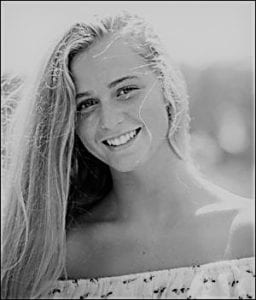 Age 21
Age 21 Age 28
Age 28 Jackie DeFoe
Jackie DeFoe Age 40
Age 40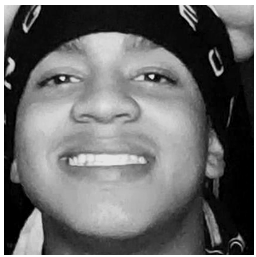 Age 20
Age 20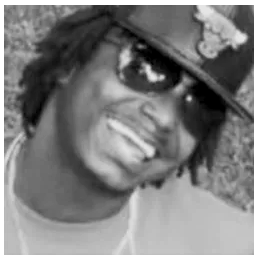 Age 31
Age 31 Age 65
Age 65 Age 28
Age 28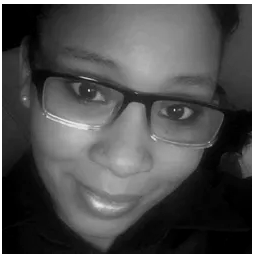 Age 29
Age 29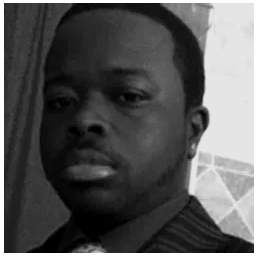 Age 33
Age 33 Age 27
Age 27 Leneesha Helen Columbus
Leneesha Helen Columbus Leneesha LaDell Columbus
Leneesha LaDell Columbus Age 72
Age 72 Age 47
Age 47 Age 47
Age 47 Age 22
Age 22 Miyona Zayla Miller
Miyona Zayla Miller







